 Apple finally decided to refresh its notebook line encasing it in aluminum to unify it with the look and feel of its MacBook Air slimbook and the iMac. Bright LED screens, now encased in black glass, mirror the black chiclet-style keyboard as well as the slimmer, tapered profile are evident everywhere.
It seems that when Apple released its ultra-slim MacBook Air early this year it was also ushering in a new era of styling and notebook construction. Called the unibody, a term most associated with car manufacturing.
Apple’s new notebooks are chiseled to perfection from solid slabs of aluminum, reduced and refined until they are of the desirable weight. Lift one of these babies in your hand and you will feel zero flex and complete rigidity that can only be likened to handling a well-machined and substantial handgun.
The new process, which uses laser and high-pressure water to cut the material, results in unbelievable accuracy in production. It is also friendlier to the environment as the aluminum is constantly recycled. The LED screens are also instant on and use up less battery life. Apple has also eliminated harmful materials from the process making these new notebooks the most environmentally friendly ones yet.
Consumer Portable
The MacBook, Apple’s consumer portable, has finally earned its Aluminum skin and now is almost identical to the MacBook Pro save for the lack of a FireWire 800 port, ExpressCard slot and the second NVDIA GeoForce Graphics processor. The new models are thinner and more efficient than the plastic clad predecessors since they have fewer parts but faster and more updated innards. Batteries are newly designed as well and are much easier to access than ever before.
The new MacBook, is worlds apart from the old one. Aluminum, cooler to the touch and eyes than polycarbonate plastic, feels great and sturdy. The new LED screens are instant on and extremely bright. The only problem is the glass covering is totally reflective. Be prepared to see your face staring back at you unless you angle it properly or turn up the brightness. The MacBook screen has a better tilting angle than previous models so you can move it back further, which helps combat the awful reflective glare.
Wi-Fi reception isn’t as good as the plastic MacBooks and possibly because the new body is less conducive to wireless signals. The new NVIDIA 9400M graphics chip is 5 times faster than the previous Intel integrated graphics and you do feel the difference. In the iTunes visualizations, movement and color is incredibly fast – while nowhere as impressive as the Pro’s dual-graphic card ensemble, the new MacBooks certainly offer gamers and graphics pros a viable option.
Users will notice that the speaker grilles are gone on the MacBook, the reason is that the speakers, now larger and better sounding, reside under the keyboard. This makes for a cleaner and sleeker design.
Another new feature available on the MacBook and MacBook Pro is a glass trackpad, which doubles as a button. The trackpad has been developed over countless hours to have a surface similar to past trackpads but now accepts new gestures that make computing a lot easier. You can use up to four fingers now to enable short cuts – it certainly takes some getting used to.
Other things we love are the backlit keyboards on the higher end MacBook (with 2.4Ghz Core 2 Duo and 250GB Hard Drive), faster DDR3 RAM memory and system bus as well as the easy to upgrade Hard Drive which can now be swapped with a SSD (Solid State Drive) or a larger SATA drive. Another curious but useful fact about the MacBooks and the Pros is that the SuperDrive is also SATA, which means you can possibly swap it with a second hard drive.
We like the fact that the new 45-nanometer Intel Montevina processors are so quiet and run so cool, when in truth they are absolute beasts in terms performance. The previous MacBooks and Pros had fans that kicked in often and sounded like tiny jet turbines, these new ones seem to be more subdued and definitely quieter. Temperatures are more tolerable in the current batch of MacBooks.
All in all, the new alumimium MacBook is as good or better than the previous entry-level MacBook Pro but in a smaller size, cheaper price and with some updated components. It is a compelling and strong, all-around notebook and at 4.5 pounds a great traveler.
Pro to Go
The MacBook Pro is one Apple product that hasn’t really changed back from its days as the PowerBook G4. Hints and nuances of the original Titanium PowerBook G4 could still be seen in the previous iteration that makes its design, technically, a 7-year-old dinosaur.
The only thing connecting the new MacBook Pro with its Titanium grandfather is the black keyboard scheme. Everything else has been redesigned to a greater degree. Sharing the unibody enclosure of the Air and the MacBook, the 15-inch MacBook Pro is a thing of beauty and unbelievable strength.
Apple finally decided to refresh its notebook line encasing it in aluminum to unify it with the look and feel of its MacBook Air slimbook and the iMac. Bright LED screens, now encased in black glass, mirror the black chiclet-style keyboard as well as the slimmer, tapered profile are evident everywhere.
It seems that when Apple released its ultra-slim MacBook Air early this year it was also ushering in a new era of styling and notebook construction. Called the unibody, a term most associated with car manufacturing.
Apple’s new notebooks are chiseled to perfection from solid slabs of aluminum, reduced and refined until they are of the desirable weight. Lift one of these babies in your hand and you will feel zero flex and complete rigidity that can only be likened to handling a well-machined and substantial handgun.
The new process, which uses laser and high-pressure water to cut the material, results in unbelievable accuracy in production. It is also friendlier to the environment as the aluminum is constantly recycled. The LED screens are also instant on and use up less battery life. Apple has also eliminated harmful materials from the process making these new notebooks the most environmentally friendly ones yet.
Consumer Portable
The MacBook, Apple’s consumer portable, has finally earned its Aluminum skin and now is almost identical to the MacBook Pro save for the lack of a FireWire 800 port, ExpressCard slot and the second NVDIA GeoForce Graphics processor. The new models are thinner and more efficient than the plastic clad predecessors since they have fewer parts but faster and more updated innards. Batteries are newly designed as well and are much easier to access than ever before.
The new MacBook, is worlds apart from the old one. Aluminum, cooler to the touch and eyes than polycarbonate plastic, feels great and sturdy. The new LED screens are instant on and extremely bright. The only problem is the glass covering is totally reflective. Be prepared to see your face staring back at you unless you angle it properly or turn up the brightness. The MacBook screen has a better tilting angle than previous models so you can move it back further, which helps combat the awful reflective glare.
Wi-Fi reception isn’t as good as the plastic MacBooks and possibly because the new body is less conducive to wireless signals. The new NVIDIA 9400M graphics chip is 5 times faster than the previous Intel integrated graphics and you do feel the difference. In the iTunes visualizations, movement and color is incredibly fast – while nowhere as impressive as the Pro’s dual-graphic card ensemble, the new MacBooks certainly offer gamers and graphics pros a viable option.
Users will notice that the speaker grilles are gone on the MacBook, the reason is that the speakers, now larger and better sounding, reside under the keyboard. This makes for a cleaner and sleeker design.
Another new feature available on the MacBook and MacBook Pro is a glass trackpad, which doubles as a button. The trackpad has been developed over countless hours to have a surface similar to past trackpads but now accepts new gestures that make computing a lot easier. You can use up to four fingers now to enable short cuts – it certainly takes some getting used to.
Other things we love are the backlit keyboards on the higher end MacBook (with 2.4Ghz Core 2 Duo and 250GB Hard Drive), faster DDR3 RAM memory and system bus as well as the easy to upgrade Hard Drive which can now be swapped with a SSD (Solid State Drive) or a larger SATA drive. Another curious but useful fact about the MacBooks and the Pros is that the SuperDrive is also SATA, which means you can possibly swap it with a second hard drive.
We like the fact that the new 45-nanometer Intel Montevina processors are so quiet and run so cool, when in truth they are absolute beasts in terms performance. The previous MacBooks and Pros had fans that kicked in often and sounded like tiny jet turbines, these new ones seem to be more subdued and definitely quieter. Temperatures are more tolerable in the current batch of MacBooks.
All in all, the new alumimium MacBook is as good or better than the previous entry-level MacBook Pro but in a smaller size, cheaper price and with some updated components. It is a compelling and strong, all-around notebook and at 4.5 pounds a great traveler.
Pro to Go
The MacBook Pro is one Apple product that hasn’t really changed back from its days as the PowerBook G4. Hints and nuances of the original Titanium PowerBook G4 could still be seen in the previous iteration that makes its design, technically, a 7-year-old dinosaur.
The only thing connecting the new MacBook Pro with its Titanium grandfather is the black keyboard scheme. Everything else has been redesigned to a greater degree. Sharing the unibody enclosure of the Air and the MacBook, the 15-inch MacBook Pro is a thing of beauty and unbelievable strength.
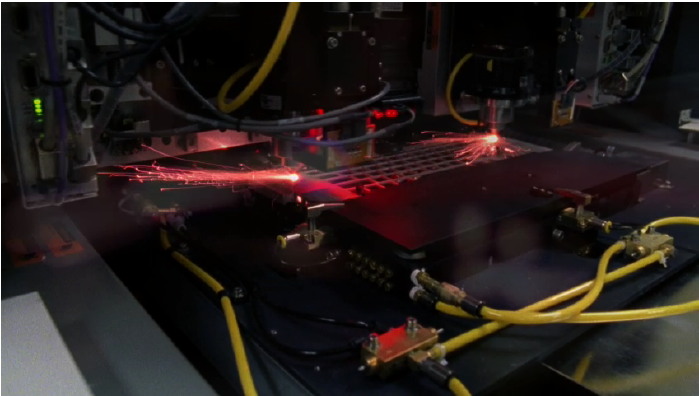 Beauty isn’t all skin deep, however. The Pro has a unique dual graphics card setup that enables it to run as economically as the MacBook (five hours) with the NVDIA 9400M but power up its graphics chops with the NVDIA 9600M GT discrete card for processing video or animation. The only downside is that you cannot enable this on the fly and have to logout and log back in to kickstart the faster GPU that runs the battery down in four hours.
The new Pro is two-tenths of a pound heavier than the last version, a wee bit wider but is substantially thinner with the tapered edges a la the MacBook and the Air. It is available in 2.4Ghz, 2.53 GHz and on special order, a mind-numbing 2.8GHz Core 2 Duo. It’s hard to grasp how much processing power these skinny notebooks pack until you see one in action playing games or running graphic intensive tasks.
Even if it is almost identical to the MacBook, the new Pro feels a bit more polished overall. The keyboard is a little stiffer, with less give and the LED screen seems a lot better in terms of clarity and color reproduction. I am inclined to think that the Pros are using a better or more expensive screen. Or maybe I am just jealous.
Sadly, there is no longer a matte screen option on the MacBook Pro. It is glass and glossy, which may be a deal breaker for a lot of matte loyalists. I was one, but have now embraced the benefits of glossy, which is great most of the time but pretty useless outdoors and totally crappy under direct sunlight.
The MacBook Pro is ideal for those who need 15 inches of high performance muscle and the ports that the MacBook lacks. FireWire 400, a big deal for mostly video editors and those who dislike USB 2.0, is all but gone. You do get a backwards-compatible FireWire 800 port that isn’t available on the aluminum MacBook but still available for the entry-level plastic Macbooks. Apple has neglected to offer multi-card readers or fingerprint reader on any of their notebooks; these are somewhat standard on cheaper laptops and even netbooks.
It still is a sexy beast and with the new unibody enclosure it is also surprisingly strong. Sadly, the 17-inch MacBook has not been given a facelift and many wonder if that large-ish desktop replacement will be silently phased out, much like the beloved 12-inch PowerBook G4 that was kept on briefly and then dropped as the MacBook emerged.
A new 24-inch LED Apple Cinema Display was released to complement the new Macbooks and this thin display integrates Magsafe, the new Mini Display Prot (taking over DVI) and USB 2.0 port) to act as a sort of dock for the portables. The displays now come with Apple’s iSight camera built in, which is a great perk.
Conclusion
Powerful inside and out but with a few niggling compromises, the new aluminum MacBook and MacBook Pro usher in a new era of performance, portability and cool to Apple’s notebook line.
Improved processors, stronger construction and sleeker bodies, innovative glass trackpads, bright LED screens and the intelligence and power to run OS X Leopard as well as Windows and Linux make new Apple MacBooks runaway picks this month’s Pole Position.
Beauty isn’t all skin deep, however. The Pro has a unique dual graphics card setup that enables it to run as economically as the MacBook (five hours) with the NVDIA 9400M but power up its graphics chops with the NVDIA 9600M GT discrete card for processing video or animation. The only downside is that you cannot enable this on the fly and have to logout and log back in to kickstart the faster GPU that runs the battery down in four hours.
The new Pro is two-tenths of a pound heavier than the last version, a wee bit wider but is substantially thinner with the tapered edges a la the MacBook and the Air. It is available in 2.4Ghz, 2.53 GHz and on special order, a mind-numbing 2.8GHz Core 2 Duo. It’s hard to grasp how much processing power these skinny notebooks pack until you see one in action playing games or running graphic intensive tasks.
Even if it is almost identical to the MacBook, the new Pro feels a bit more polished overall. The keyboard is a little stiffer, with less give and the LED screen seems a lot better in terms of clarity and color reproduction. I am inclined to think that the Pros are using a better or more expensive screen. Or maybe I am just jealous.
Sadly, there is no longer a matte screen option on the MacBook Pro. It is glass and glossy, which may be a deal breaker for a lot of matte loyalists. I was one, but have now embraced the benefits of glossy, which is great most of the time but pretty useless outdoors and totally crappy under direct sunlight.
The MacBook Pro is ideal for those who need 15 inches of high performance muscle and the ports that the MacBook lacks. FireWire 400, a big deal for mostly video editors and those who dislike USB 2.0, is all but gone. You do get a backwards-compatible FireWire 800 port that isn’t available on the aluminum MacBook but still available for the entry-level plastic Macbooks. Apple has neglected to offer multi-card readers or fingerprint reader on any of their notebooks; these are somewhat standard on cheaper laptops and even netbooks.
It still is a sexy beast and with the new unibody enclosure it is also surprisingly strong. Sadly, the 17-inch MacBook has not been given a facelift and many wonder if that large-ish desktop replacement will be silently phased out, much like the beloved 12-inch PowerBook G4 that was kept on briefly and then dropped as the MacBook emerged.
A new 24-inch LED Apple Cinema Display was released to complement the new Macbooks and this thin display integrates Magsafe, the new Mini Display Prot (taking over DVI) and USB 2.0 port) to act as a sort of dock for the portables. The displays now come with Apple’s iSight camera built in, which is a great perk.
Conclusion
Powerful inside and out but with a few niggling compromises, the new aluminum MacBook and MacBook Pro usher in a new era of performance, portability and cool to Apple’s notebook line.
Improved processors, stronger construction and sleeker bodies, innovative glass trackpads, bright LED screens and the intelligence and power to run OS X Leopard as well as Windows and Linux make new Apple MacBooks runaway picks this month’s Pole Position.
Click to read more ...
 Thursday, February 12, 2009 at 10:06AM
Thursday, February 12, 2009 at 10:06AM  TechSoup for the Soul
TechSoup Canada was launched yesterday at the Center for Social Innovation in Toronto.
Developed from of the oldest and most respected technology assistance agencies in the US, TechSoup Canada is a collaborative effort by the Centre for Social Innovation, TechSoup Global and the Information Technology Association of Canada. This initiative is made possible by a grant from the Ontario Trillium Foundation.. More on TechSoup after the break.
CompuMentor, the predecessor of TechSoup, was founded in 1987 as The CompuMentor Projectis a non-profit that provides technology assistance internationally to other non-profit organizations. Based in San Francisco, TechSoup Global offers a wide range of programs and services that help nonprofits and schools use technology to achieve their missions. TechSoup.org, a technology website for the nonprofit sector and TechSoup Stock, a technology product philanthropy service for nonprofits.
The features and benefits offered by TechSoup Canada to its member non-profit organizations include:
* Local and regional technology learning events
* New Canadian-specific technology resources and learning content
* More opportunities to interact on / off-line with other Canadian tech-curious organizations
* Ability to process Donated Products Program admin fees in Canadian Dollars rather than US Dollars
TechSoup Global is a technology resource provider and distributor of donated software--saving the global not for profit sector millions of dollars annually. TechSoup Global currently serves organizations in 21 countries, with an additional 18 countries expected to join the network by June 2009.
TechSoup Canada is the Canadian partner of TechSoup Global. Many nonprofits and social benefit organizations worldwide serve the needs of low-income, underserved populations and create positive social change. We believe these organizations could have even greater impact through the appropriate use of technology. This requires assistance with obtaining, using, and sustaining technology.
In an innovative strategic partnership, Microsoft, TechSoup Global, and others are developing a global technology platform for the voluntary sector. As part of their commitment to the this sector, corporations such as Microsoft, Symantec, Adobe and Cisco use this platform to provide donations, at scale, to worthy organizations around the globe.
Recipient organizations benefit from the consolidation of many donation programs into one, and further benefit from the wide range of training, collaboration, and support provided by TechSoup Global and its partner organizations.
TechSoup for the Soul
TechSoup Canada was launched yesterday at the Center for Social Innovation in Toronto.
Developed from of the oldest and most respected technology assistance agencies in the US, TechSoup Canada is a collaborative effort by the Centre for Social Innovation, TechSoup Global and the Information Technology Association of Canada. This initiative is made possible by a grant from the Ontario Trillium Foundation.. More on TechSoup after the break.
CompuMentor, the predecessor of TechSoup, was founded in 1987 as The CompuMentor Projectis a non-profit that provides technology assistance internationally to other non-profit organizations. Based in San Francisco, TechSoup Global offers a wide range of programs and services that help nonprofits and schools use technology to achieve their missions. TechSoup.org, a technology website for the nonprofit sector and TechSoup Stock, a technology product philanthropy service for nonprofits.
The features and benefits offered by TechSoup Canada to its member non-profit organizations include:
* Local and regional technology learning events
* New Canadian-specific technology resources and learning content
* More opportunities to interact on / off-line with other Canadian tech-curious organizations
* Ability to process Donated Products Program admin fees in Canadian Dollars rather than US Dollars
TechSoup Global is a technology resource provider and distributor of donated software--saving the global not for profit sector millions of dollars annually. TechSoup Global currently serves organizations in 21 countries, with an additional 18 countries expected to join the network by June 2009.
TechSoup Canada is the Canadian partner of TechSoup Global. Many nonprofits and social benefit organizations worldwide serve the needs of low-income, underserved populations and create positive social change. We believe these organizations could have even greater impact through the appropriate use of technology. This requires assistance with obtaining, using, and sustaining technology.
In an innovative strategic partnership, Microsoft, TechSoup Global, and others are developing a global technology platform for the voluntary sector. As part of their commitment to the this sector, corporations such as Microsoft, Symantec, Adobe and Cisco use this platform to provide donations, at scale, to worthy organizations around the globe.
Recipient organizations benefit from the consolidation of many donation programs into one, and further benefit from the wide range of training, collaboration, and support provided by TechSoup Global and its partner organizations. 























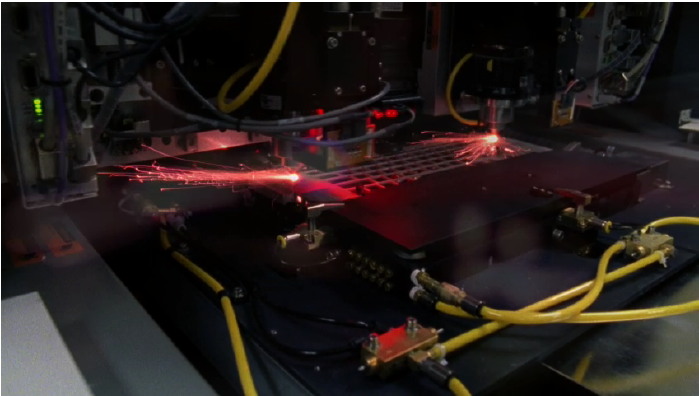 Beauty isn’t all skin deep, however. The Pro has a unique dual graphics card setup that enables it to run as economically as the MacBook (five hours) with the NVDIA 9400M but power up its graphics chops with the NVDIA 9600M GT discrete card for processing video or animation. The only downside is that you cannot enable this on the fly and have to logout and log back in to kickstart the faster GPU that runs the battery down in four hours.
The new Pro is two-tenths of a pound heavier than the last version, a wee bit wider but is substantially thinner with the tapered edges a la the MacBook and the Air. It is available in 2.4Ghz, 2.53 GHz and on special order, a mind-numbing 2.8GHz Core 2 Duo. It’s hard to grasp how much processing power these skinny notebooks pack until you see one in action playing games or running graphic intensive tasks.
Even if it is almost identical to the MacBook, the new Pro feels a bit more polished overall. The keyboard is a little stiffer, with less give and the LED screen seems a lot better in terms of clarity and color reproduction. I am inclined to think that the Pros are using a better or more expensive screen. Or maybe I am just jealous.
Sadly, there is no longer a matte screen option on the MacBook Pro. It is glass and glossy, which may be a deal breaker for a lot of matte loyalists. I was one, but have now embraced the benefits of glossy, which is great most of the time but pretty useless outdoors and totally crappy under direct sunlight.
The MacBook Pro is ideal for those who need 15 inches of high performance muscle and the ports that the MacBook lacks. FireWire 400, a big deal for mostly video editors and those who dislike USB 2.0, is all but gone. You do get a backwards-compatible FireWire 800 port that isn’t available on the aluminum MacBook but still available for the entry-level plastic Macbooks. Apple has neglected to offer multi-card readers or fingerprint reader on any of their notebooks; these are somewhat standard on cheaper laptops and even netbooks.
It still is a sexy beast and with the new unibody enclosure it is also surprisingly strong. Sadly, the 17-inch MacBook has not been given a facelift and many wonder if that large-ish desktop replacement will be silently phased out, much like the beloved 12-inch PowerBook G4 that was kept on briefly and then dropped as the MacBook emerged.
A new 24-inch LED Apple Cinema Display was released to complement the new Macbooks and this thin display integrates Magsafe, the new Mini Display Prot (taking over DVI) and USB 2.0 port) to act as a sort of dock for the portables. The displays now come with Apple’s iSight camera built in, which is a great perk.
Conclusion
Powerful inside and out but with a few niggling compromises, the new aluminum MacBook and MacBook Pro usher in a new era of performance, portability and cool to Apple’s notebook line.
Improved processors, stronger construction and sleeker bodies, innovative glass trackpads, bright LED screens and the intelligence and power to run OS X Leopard as well as Windows and Linux make new Apple MacBooks runaway picks this month’s Pole Position.
Beauty isn’t all skin deep, however. The Pro has a unique dual graphics card setup that enables it to run as economically as the MacBook (five hours) with the NVDIA 9400M but power up its graphics chops with the NVDIA 9600M GT discrete card for processing video or animation. The only downside is that you cannot enable this on the fly and have to logout and log back in to kickstart the faster GPU that runs the battery down in four hours.
The new Pro is two-tenths of a pound heavier than the last version, a wee bit wider but is substantially thinner with the tapered edges a la the MacBook and the Air. It is available in 2.4Ghz, 2.53 GHz and on special order, a mind-numbing 2.8GHz Core 2 Duo. It’s hard to grasp how much processing power these skinny notebooks pack until you see one in action playing games or running graphic intensive tasks.
Even if it is almost identical to the MacBook, the new Pro feels a bit more polished overall. The keyboard is a little stiffer, with less give and the LED screen seems a lot better in terms of clarity and color reproduction. I am inclined to think that the Pros are using a better or more expensive screen. Or maybe I am just jealous.
Sadly, there is no longer a matte screen option on the MacBook Pro. It is glass and glossy, which may be a deal breaker for a lot of matte loyalists. I was one, but have now embraced the benefits of glossy, which is great most of the time but pretty useless outdoors and totally crappy under direct sunlight.
The MacBook Pro is ideal for those who need 15 inches of high performance muscle and the ports that the MacBook lacks. FireWire 400, a big deal for mostly video editors and those who dislike USB 2.0, is all but gone. You do get a backwards-compatible FireWire 800 port that isn’t available on the aluminum MacBook but still available for the entry-level plastic Macbooks. Apple has neglected to offer multi-card readers or fingerprint reader on any of their notebooks; these are somewhat standard on cheaper laptops and even netbooks.
It still is a sexy beast and with the new unibody enclosure it is also surprisingly strong. Sadly, the 17-inch MacBook has not been given a facelift and many wonder if that large-ish desktop replacement will be silently phased out, much like the beloved 12-inch PowerBook G4 that was kept on briefly and then dropped as the MacBook emerged.
A new 24-inch LED Apple Cinema Display was released to complement the new Macbooks and this thin display integrates Magsafe, the new Mini Display Prot (taking over DVI) and USB 2.0 port) to act as a sort of dock for the portables. The displays now come with Apple’s iSight camera built in, which is a great perk.
Conclusion
Powerful inside and out but with a few niggling compromises, the new aluminum MacBook and MacBook Pro usher in a new era of performance, portability and cool to Apple’s notebook line.
Improved processors, stronger construction and sleeker bodies, innovative glass trackpads, bright LED screens and the intelligence and power to run OS X Leopard as well as Windows and Linux make new Apple MacBooks runaway picks this month’s Pole Position.