 Origami Unfolded: the demise of the UMPC – Analysis
By Gadjo Cardenas Sevilla
It’s been two years since Microsoft made a bid for Ultra Mobile Computing or UMPCs with their then codenamed Origami Project. The UMPCs were next generation devices which would offer full PC computing power in a slate-like device between the PDA (Personal Digital Assistant) and the TabletPC form factors.
UMPCs were aimed at savvy users who wanted lightweight portables that would replace their notebooks. UMPCs were also designed to have enough muscle to be used as desktop machines when hooked up to external monitors, keyboards and mice.
It was an exciting proposition and some of the early prototypes offered a compelling feature sets for a traveling computer that’s no bigger than a paperback book and which can manage communications and basic computing.
Already there were micro-computers from OQO and Sony which were pushing the envelope on how small a portable device could be but these specialty devices were too expensive for mass consumption.
Continue for the rest of the story.
Enter Origami
Soon, devices from Samsung, TabletKiosk, Raon Digital, ASUS and others showed up running Vista on low-consumption VIA, Intel Celeron and AMD Geode processors. The prospects looked good and interest was apparent. The reality, however, was that the ultra-mobile platform left a lot to be desired.
For one thing, the slate form factor without a keyboard was a challenge for new users who were not too familiar with the TabletPC interface. Battery life, a biggie, proved to be another stumbling block. Many of the devices shipped with batteries that struggled to cough up two hours of usage. Considering that these devices relied on Bluetooth, wireless Internet and batteries to be truly mobile, the impact of compromised battery life was palpable.
There was also a wide variety of form factors, most UMPCs were slates but a number of them integrated thumb boards or keyboards but due to their diminutive sizes were hard to use. Still, small keyboard is better than no keyboard, especially if you consider that these devices are primarily for email, instant messaging and communicating via the Internet.
Expectations unmet
We personally had the chance to review some of these devices. While there was no denying their compact footprint, the novelty soon wore off. Working with a stylus is not for everyone and certainly not for journalists, students or anyone who needs to input large amounts of text.
Cost was also an issue with most of the UMPCs, many tipped the $900-dollar ceiling that most people were willing to shell out for a “tricked out” PDA. Some of the current models cost double that, tipping the scales at close to $2,000.00 – clearly within premium notebook territory.
The high cost, underpowered performance and meager battery life spelled disaster for the UMPC niche even as newer models espoused the ability to run Vista and integrated faster processors, SSD (Solid State Disk) drives and the ability to run on EDGE networks via SIM cards.
The entry into the market of affordable netbooks, the first wave of which sold at the fraction of the price of UMPCs gave users a more affordable option for secondary computers. Netbooks offered keyboards, functionality that was closer to traditional PCs and lightweight Linux operating systems that managed basic computing tasks and lowered the purchase price.
Two years later, the big story is the ascension of the netbook. Manufacturers are falling all over themselves trying to come out with the right mix of price and features. With all the sub $500 netbooks on the market, similarly outfitted UMPCs, often selling for three times the amount, are left in the wayside as curious odds and ends that appeal to a shrinking niche market.
A Blurry future for UMPCs
The fate of the UMPC is in the balance. Microsoft has not actively updated the platform and this is likely because of Vista’s perceived weakness and the introduction of the upcoming Windows 7 OS. The new OS, which is essentially Vista done right, will hit stores by fall 2009, it will be interesting to see if Origami or UMPC initiatives will be tied into this new release.
You have to think though, that by 2009, the netbook phenomenon might be hitting critical mass. That, and the cloud computing direction that Microsoft hopes to take with its Microsoft Azure online services initiative might have something else in store for us.
UMPCs are partly responsible for the ramping up of usable, low-consumption components and the commoditization of the computer into a personal device. All the R&D that went into Origami and UMPC certainly did not go to waste, you only have to look at the $300 netbooks made by the same manufacturers and realize that they simply paved the way for things to come.
Origami Unfolded: the demise of the UMPC – Analysis
By Gadjo Cardenas Sevilla
It’s been two years since Microsoft made a bid for Ultra Mobile Computing or UMPCs with their then codenamed Origami Project. The UMPCs were next generation devices which would offer full PC computing power in a slate-like device between the PDA (Personal Digital Assistant) and the TabletPC form factors.
UMPCs were aimed at savvy users who wanted lightweight portables that would replace their notebooks. UMPCs were also designed to have enough muscle to be used as desktop machines when hooked up to external monitors, keyboards and mice.
It was an exciting proposition and some of the early prototypes offered a compelling feature sets for a traveling computer that’s no bigger than a paperback book and which can manage communications and basic computing.
Already there were micro-computers from OQO and Sony which were pushing the envelope on how small a portable device could be but these specialty devices were too expensive for mass consumption.
Continue for the rest of the story.
Enter Origami
Soon, devices from Samsung, TabletKiosk, Raon Digital, ASUS and others showed up running Vista on low-consumption VIA, Intel Celeron and AMD Geode processors. The prospects looked good and interest was apparent. The reality, however, was that the ultra-mobile platform left a lot to be desired.
For one thing, the slate form factor without a keyboard was a challenge for new users who were not too familiar with the TabletPC interface. Battery life, a biggie, proved to be another stumbling block. Many of the devices shipped with batteries that struggled to cough up two hours of usage. Considering that these devices relied on Bluetooth, wireless Internet and batteries to be truly mobile, the impact of compromised battery life was palpable.
There was also a wide variety of form factors, most UMPCs were slates but a number of them integrated thumb boards or keyboards but due to their diminutive sizes were hard to use. Still, small keyboard is better than no keyboard, especially if you consider that these devices are primarily for email, instant messaging and communicating via the Internet.
Expectations unmet
We personally had the chance to review some of these devices. While there was no denying their compact footprint, the novelty soon wore off. Working with a stylus is not for everyone and certainly not for journalists, students or anyone who needs to input large amounts of text.
Cost was also an issue with most of the UMPCs, many tipped the $900-dollar ceiling that most people were willing to shell out for a “tricked out” PDA. Some of the current models cost double that, tipping the scales at close to $2,000.00 – clearly within premium notebook territory.
The high cost, underpowered performance and meager battery life spelled disaster for the UMPC niche even as newer models espoused the ability to run Vista and integrated faster processors, SSD (Solid State Disk) drives and the ability to run on EDGE networks via SIM cards.
The entry into the market of affordable netbooks, the first wave of which sold at the fraction of the price of UMPCs gave users a more affordable option for secondary computers. Netbooks offered keyboards, functionality that was closer to traditional PCs and lightweight Linux operating systems that managed basic computing tasks and lowered the purchase price.
Two years later, the big story is the ascension of the netbook. Manufacturers are falling all over themselves trying to come out with the right mix of price and features. With all the sub $500 netbooks on the market, similarly outfitted UMPCs, often selling for three times the amount, are left in the wayside as curious odds and ends that appeal to a shrinking niche market.
A Blurry future for UMPCs
The fate of the UMPC is in the balance. Microsoft has not actively updated the platform and this is likely because of Vista’s perceived weakness and the introduction of the upcoming Windows 7 OS. The new OS, which is essentially Vista done right, will hit stores by fall 2009, it will be interesting to see if Origami or UMPC initiatives will be tied into this new release.
You have to think though, that by 2009, the netbook phenomenon might be hitting critical mass. That, and the cloud computing direction that Microsoft hopes to take with its Microsoft Azure online services initiative might have something else in store for us.
UMPCs are partly responsible for the ramping up of usable, low-consumption components and the commoditization of the computer into a personal device. All the R&D that went into Origami and UMPC certainly did not go to waste, you only have to look at the $300 netbooks made by the same manufacturers and realize that they simply paved the way for things to come.
Click to read more ...
 Wednesday, June 10, 2009 at 11:14AM
Wednesday, June 10, 2009 at 11:14AM 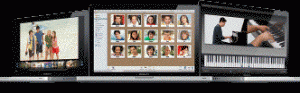 Gadjo Cardenas Sevilla
Adding faster processors, larger memory capacities (up to 8GB), FireWire 800 plus a SD Card Slot, Apple refreshed its MacBook Pro line by formally inviting the unibody 13’ inch MacBook to the fold. More after the break.
Available in Canada this week, the new MacBook Pro 13 starts at $1,399, offers a backlit keyboard, a 2.26GHz Core 2 Duo processor, 2GB of RAM, 160GB HD and most surprisingly a built in 7-hour battery (non-user removable). A 2.56GHz model is available for $1,749 and offers a 250GB hard drive and 4GB of RAM.
Gadjo Cardenas Sevilla
Adding faster processors, larger memory capacities (up to 8GB), FireWire 800 plus a SD Card Slot, Apple refreshed its MacBook Pro line by formally inviting the unibody 13’ inch MacBook to the fold. More after the break.
Available in Canada this week, the new MacBook Pro 13 starts at $1,399, offers a backlit keyboard, a 2.26GHz Core 2 Duo processor, 2GB of RAM, 160GB HD and most surprisingly a built in 7-hour battery (non-user removable). A 2.56GHz model is available for $1,749 and offers a 250GB hard drive and 4GB of RAM.
 The entire Macbook Pro line now has improved battery life, thanks to an innovative but non-user replaceable battery that was introduced in last year’s MacBook Air. The addition of a Firewire 800 port on the 13’ inch MacBook is also a welcome addition that many users were clamoring for.
For the 15-inch MacBook Pro, a new 7-hour battery (built-in), a 3.53GHz, 2.66GHz or a 2.8GHz processor with 4GB RAM (upgradeable to 8GB), up to 500GB hard drive capacities. NVDIA GeForce 9400M is standard on the base model. You can still get the white polycarbonate MacBook, which is a great value at $1149.00 and offers a 2.13Ghz processor, 2GB RAM and a 160GB Hard Drive.
Apple also announced the availability of Snow Leopard for a surprising price of $29.00. $100 less than previous OS X updates. Snow Leopard will be available in September. One month before Microsoft’s Windows 7 is released. Snow Leopard is an evolutionary upgrade to the Mac OS and will be faster to install than the previous version and will also reclaim around 6GB of disk space.
Offering reduced prices on its most popular hardware and its operating system shows that Apple Inc. is seriously challenging the perception that they are expensive and out of reach.
The entire Macbook Pro line now has improved battery life, thanks to an innovative but non-user replaceable battery that was introduced in last year’s MacBook Air. The addition of a Firewire 800 port on the 13’ inch MacBook is also a welcome addition that many users were clamoring for.
For the 15-inch MacBook Pro, a new 7-hour battery (built-in), a 3.53GHz, 2.66GHz or a 2.8GHz processor with 4GB RAM (upgradeable to 8GB), up to 500GB hard drive capacities. NVDIA GeForce 9400M is standard on the base model. You can still get the white polycarbonate MacBook, which is a great value at $1149.00 and offers a 2.13Ghz processor, 2GB RAM and a 160GB Hard Drive.
Apple also announced the availability of Snow Leopard for a surprising price of $29.00. $100 less than previous OS X updates. Snow Leopard will be available in September. One month before Microsoft’s Windows 7 is released. Snow Leopard is an evolutionary upgrade to the Mac OS and will be faster to install than the previous version and will also reclaim around 6GB of disk space.
Offering reduced prices on its most popular hardware and its operating system shows that Apple Inc. is seriously challenging the perception that they are expensive and out of reach.






















